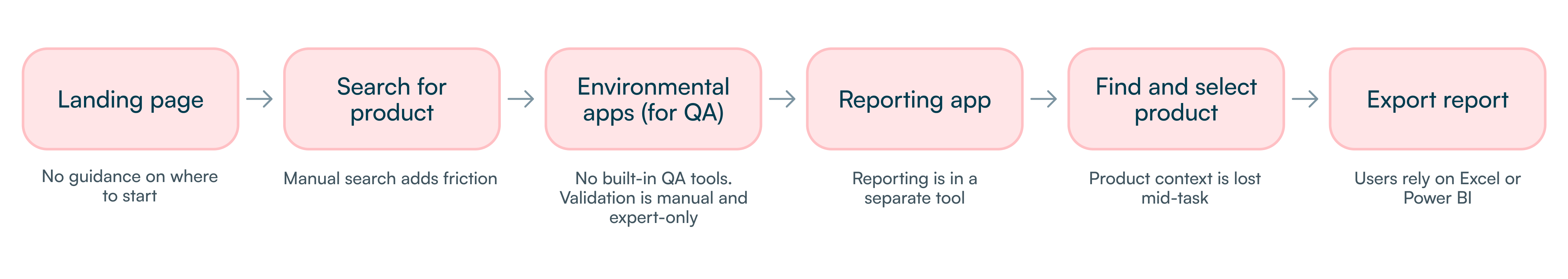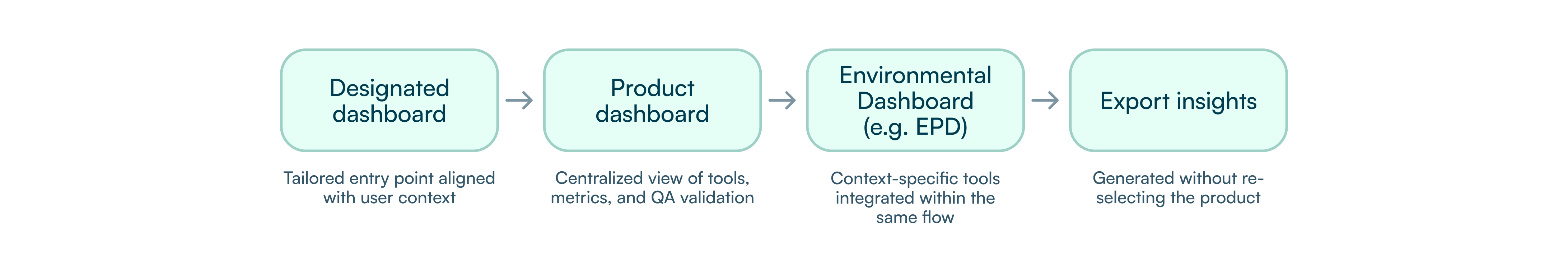Balancing Simplicity & Depth
Making data accessible for non-technical users while preserving depth for experts required continuous iteration.

Aligning Stakeholder Priorities
Balancing the needs of technical teams, sustainability experts, business stakeholders, and users led to a scalable, user-centered solution.

Looking ahead
Expanding user coverage while enhancing accessibility for non-technical users through simplified models, mapping, and fast QA tools.